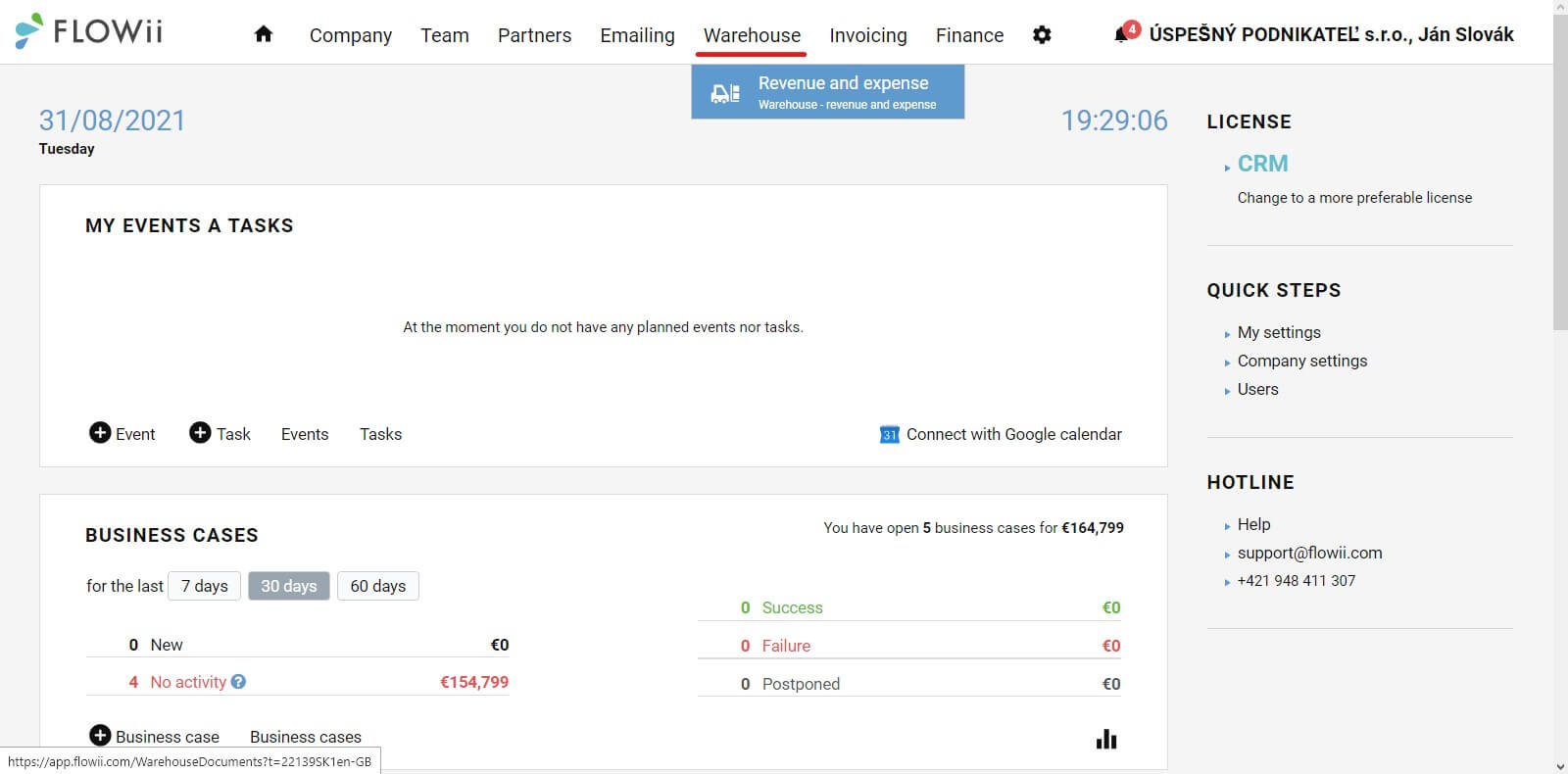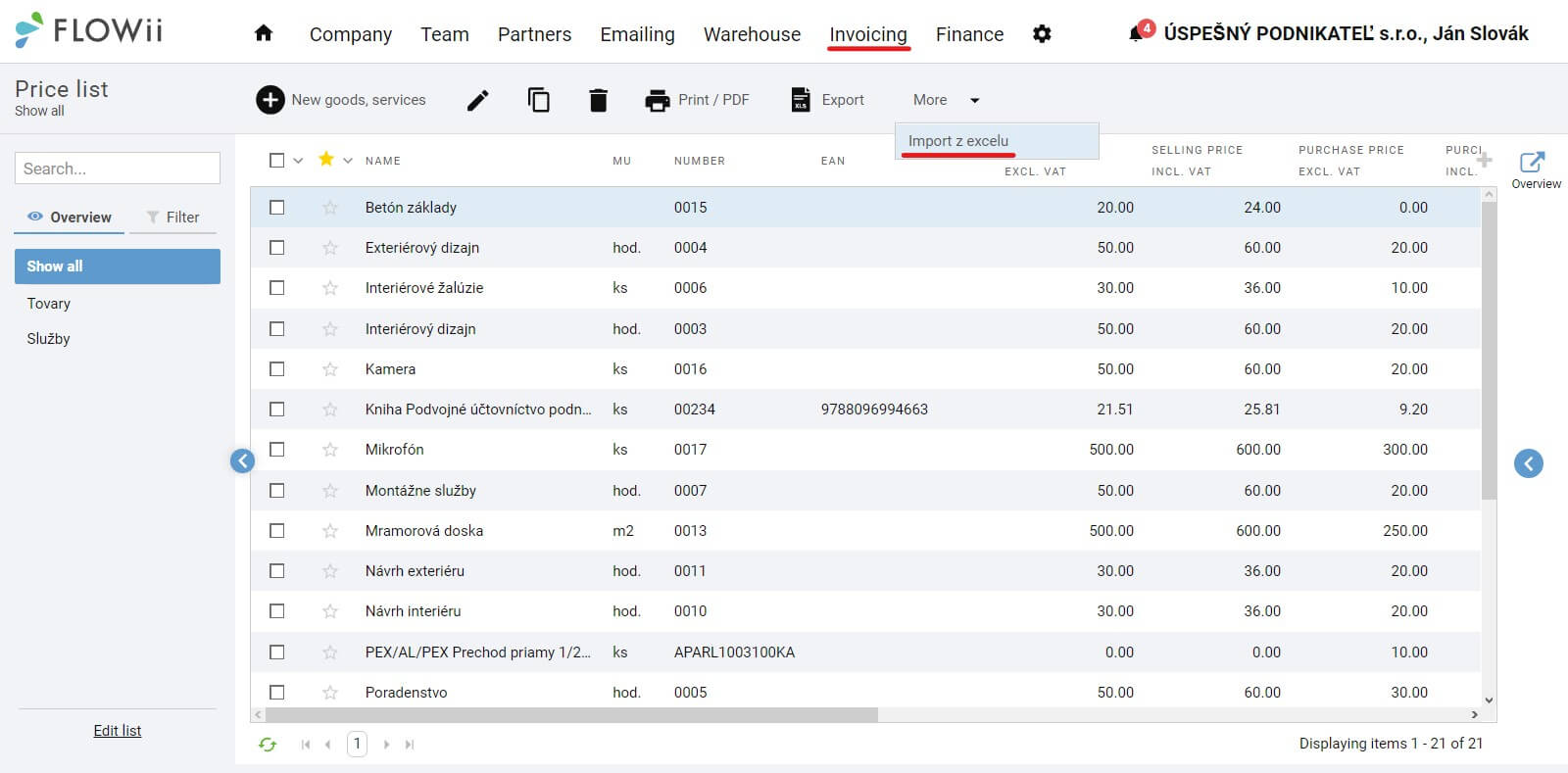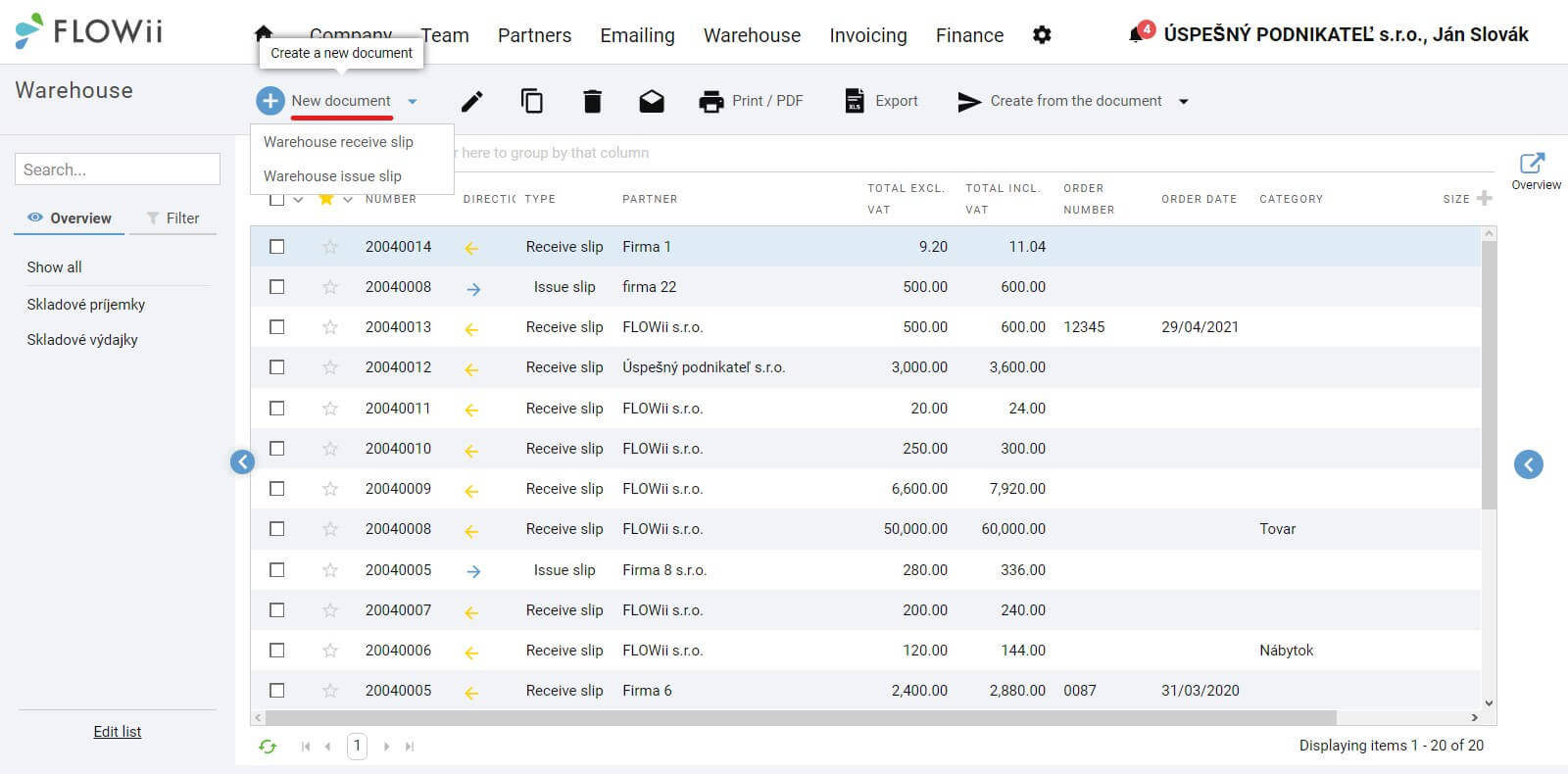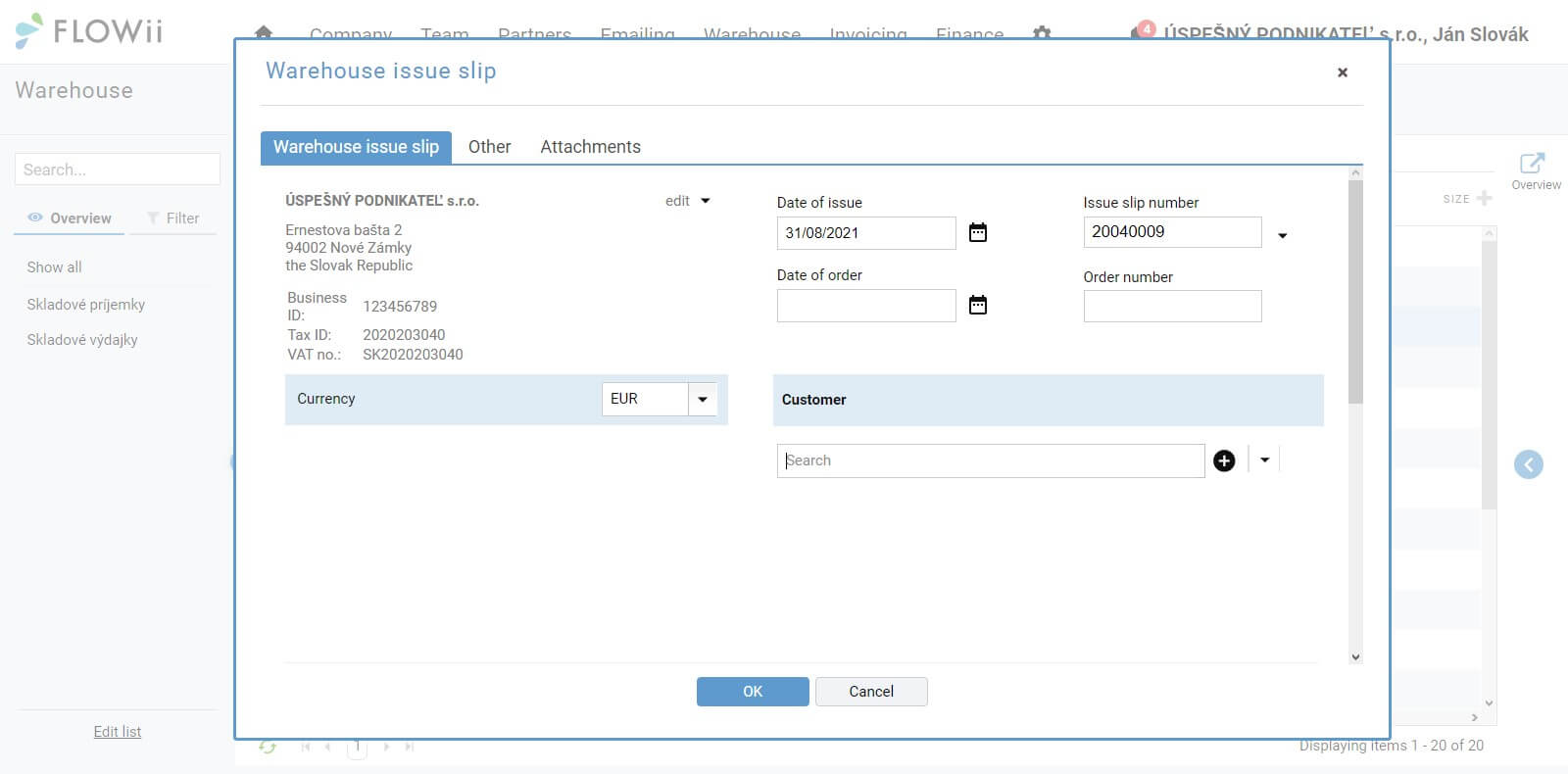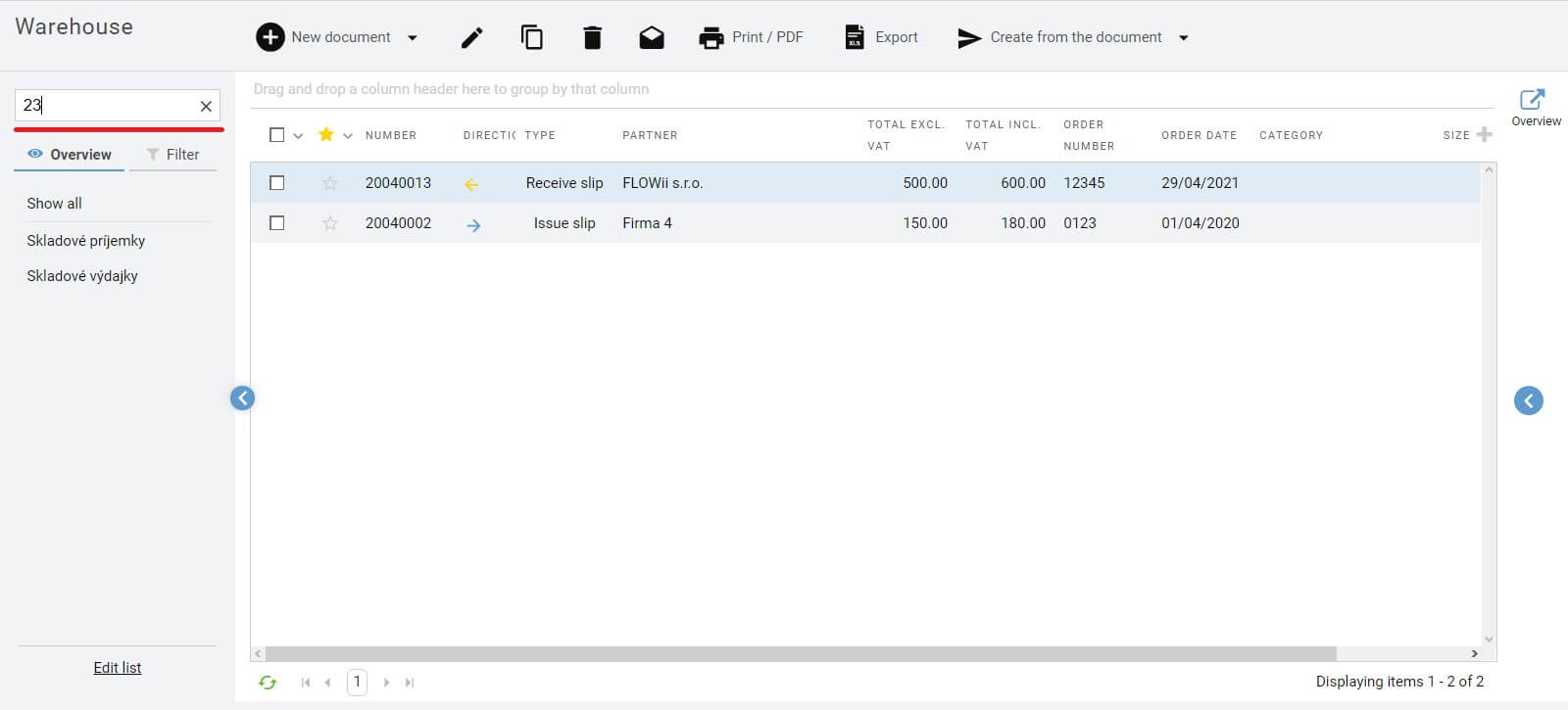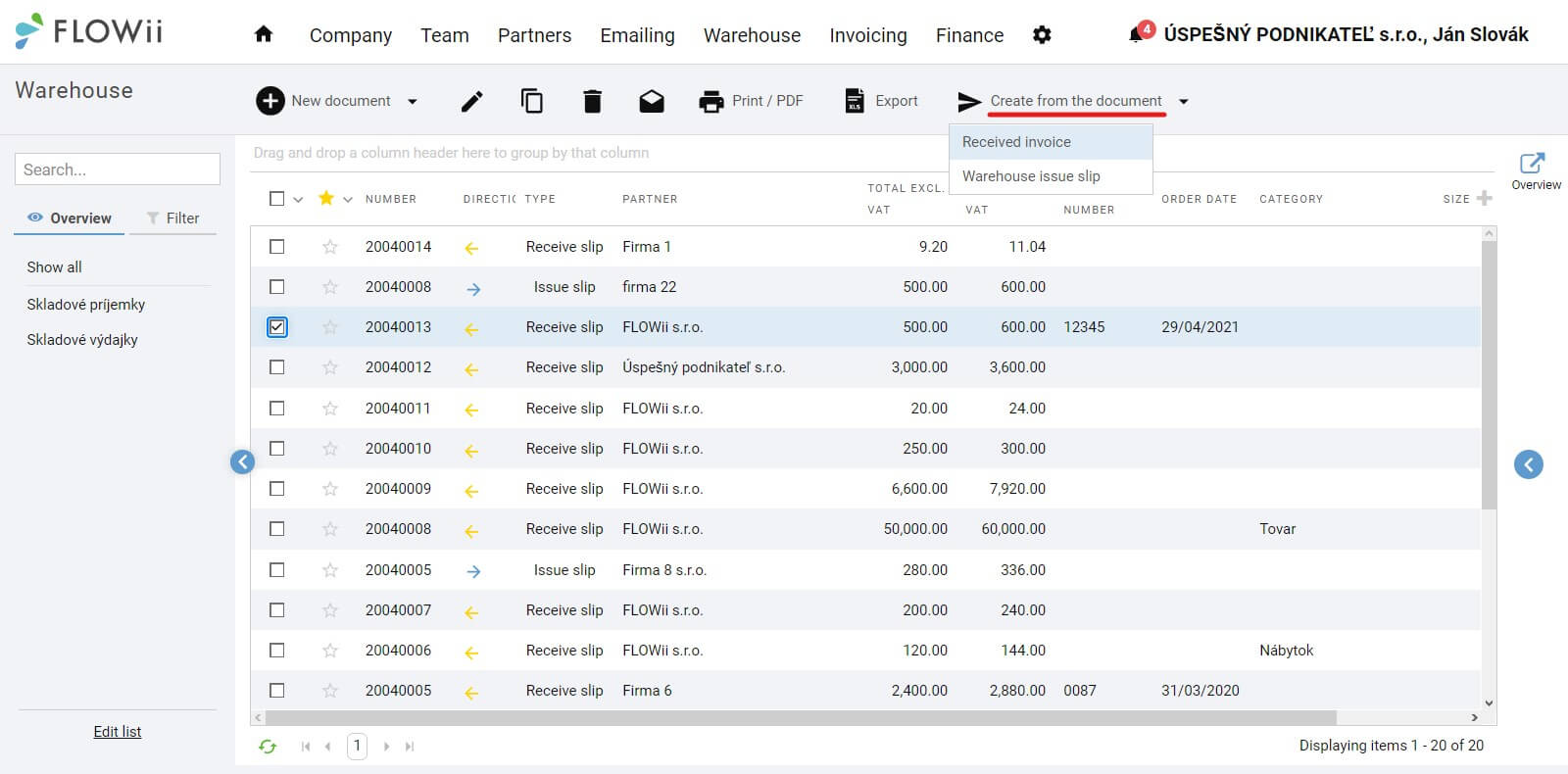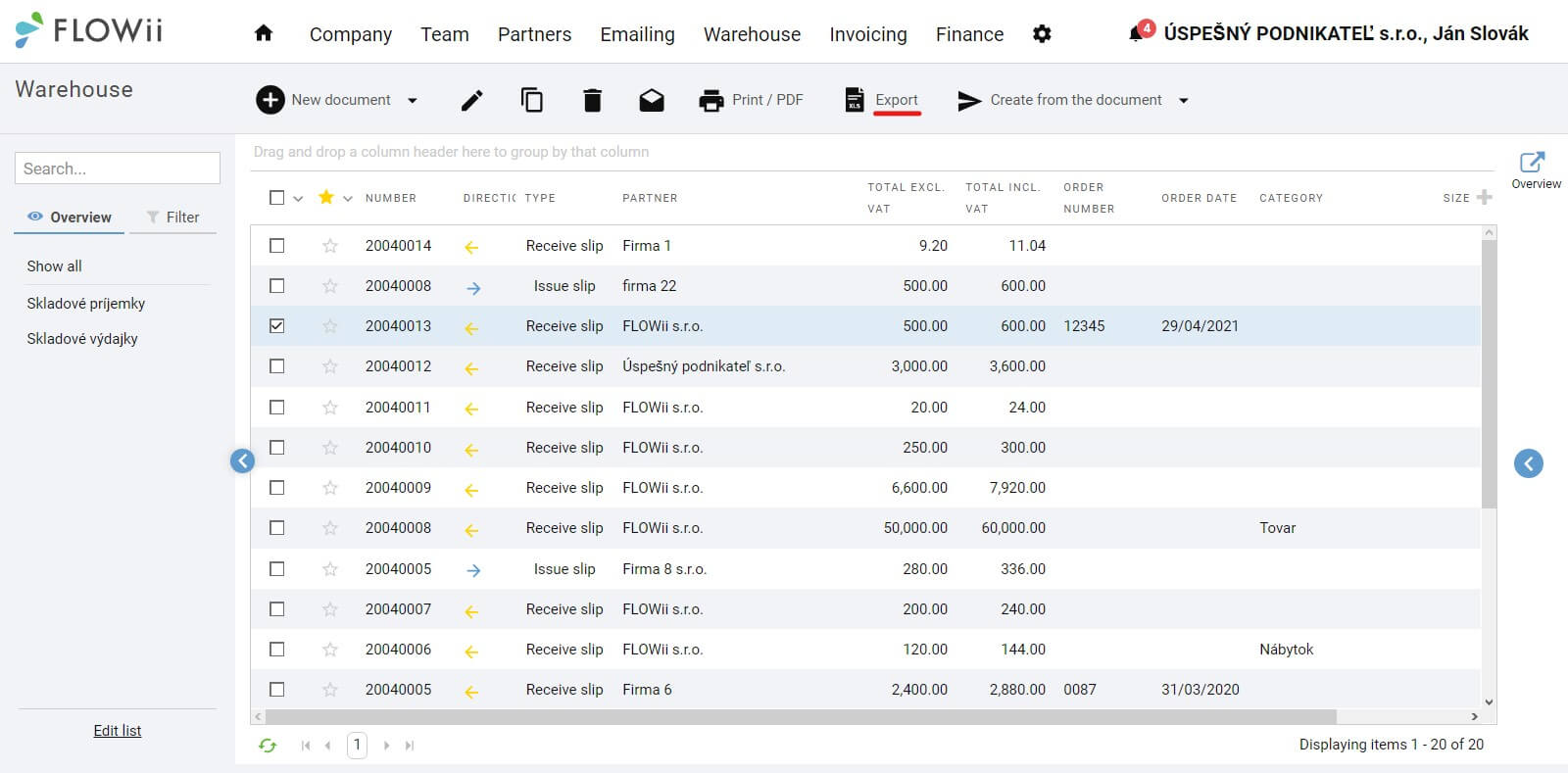Online warehouse records operate on the principle of a cloud database. Thus, data about your goods are always accessible through the web and mobile application. The database can be edited, categorized, received and dispensed, invoiced or exported to Excel. You can also import products into a database from Excel, therefore implementing online warehouse records is a matter of minutes.
How do I import items?
We recommend that you create or import inventory entries (items) before using an online warehouse. You can add new items manually one at a time, or in bulk (if you have more than one item) by importing from Excel.
Click More and Import from Excel in the top menu for invoicing. Download our file in Excel and fill in the warehouse item information.
Import the filled-in file in Excel into FLOWii. Click -> More -> Import from Excel.
Creating an-accept
To create a warehouse receipt directly in the Warehouse register, click the New Document icon and the next Warehouse Receive slip. Here you need to enter all the important data that he will continue to work with. Then, you need to put individual items into database in order to have an online warehouse in FLOWii in accordance with the real quantity of goods in your warehouse.
Create an issue slip
You create a warehouse order, similar to a receipt, directly in the warehouse register, by clicking the New Document icon and Warehouse issue slip. Here you enter all the necessary data and the issue slip will be registered in the system. This lets you reprint or return to the document later.
Quick search in stock records
For the needs of a quick search of goods, stock records use text-search as well as search using a filter. You can further edit the item, issue a document from it or export its data.
Documents - Invoicing, Sending Document
The warehouse in FLOWii is linked to invoicing. You can create an received invoice from a warehouse receipt. You can create an advance invoice, invoice and delivery note from a warehouse receipt. Linking the warehouse to invoicing will save you a lot of time, as all the necessary information from the warehouse receipt will be added to the documents in invoicing automatically.
Example: We will issue an invoice from the inventory order using the From Document function. It is sufficient to mark a specific inventory receipt and then issue an invoice, delivery note or advance invoice from it.
Export warehouse status
If you need to find out more details about the status of your warehouse, you can do so by exporting datato Excel. Click Export, and then click warehouse status. This converts all your data to Excel, which you can open and continue to work with to your needs. Again, it is worth mentioning that just as you can export items from the system, you can also import them into the system.
However, stock records are just another FLOWii functionality that fits into the entire ecosystem, which connects all functions and thus creates simplified processes within the company. An example is the invoicing of items from warehouse database. If the customer is already in your CRM database , you only need to find the customer and all the necessary data will be filled in automatically. At the same time, the invoice is stored in the database of issued invoices, which ensures clear accounting.
Warehouse database can therefore be your next step towards digitization and automation of business processes in your company. By doing this, you can complete your daily tasks more efficiently and quickly.