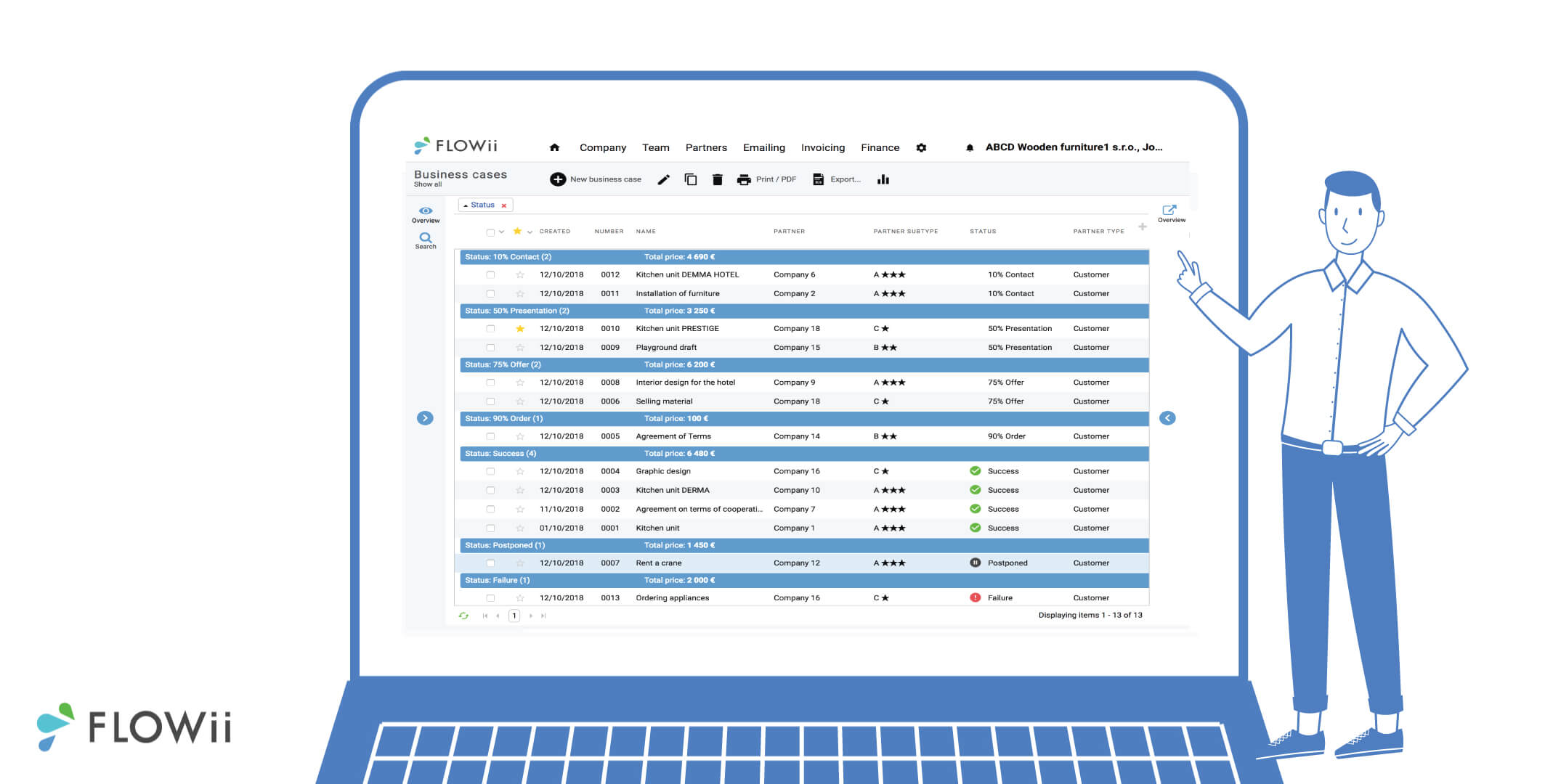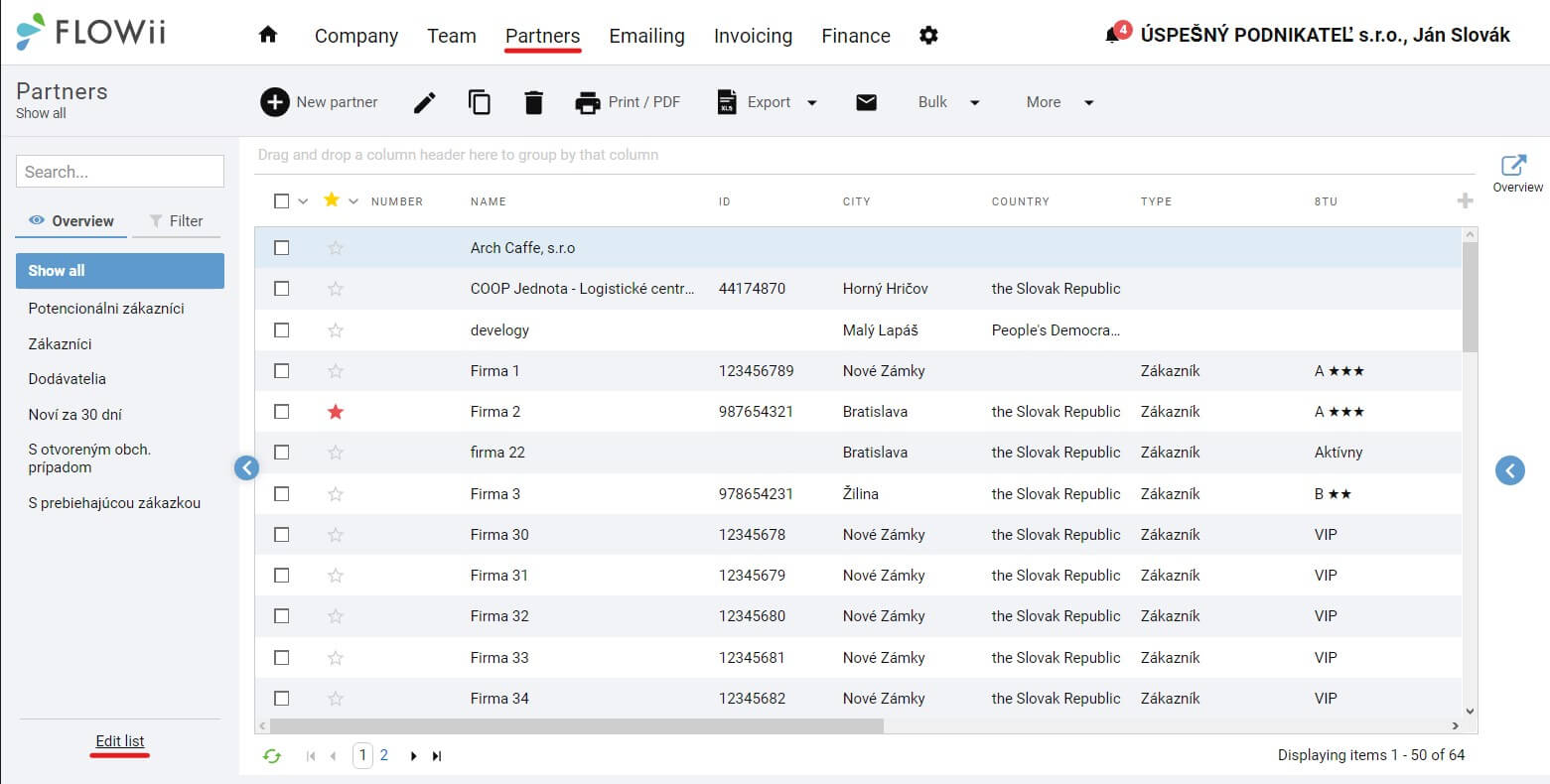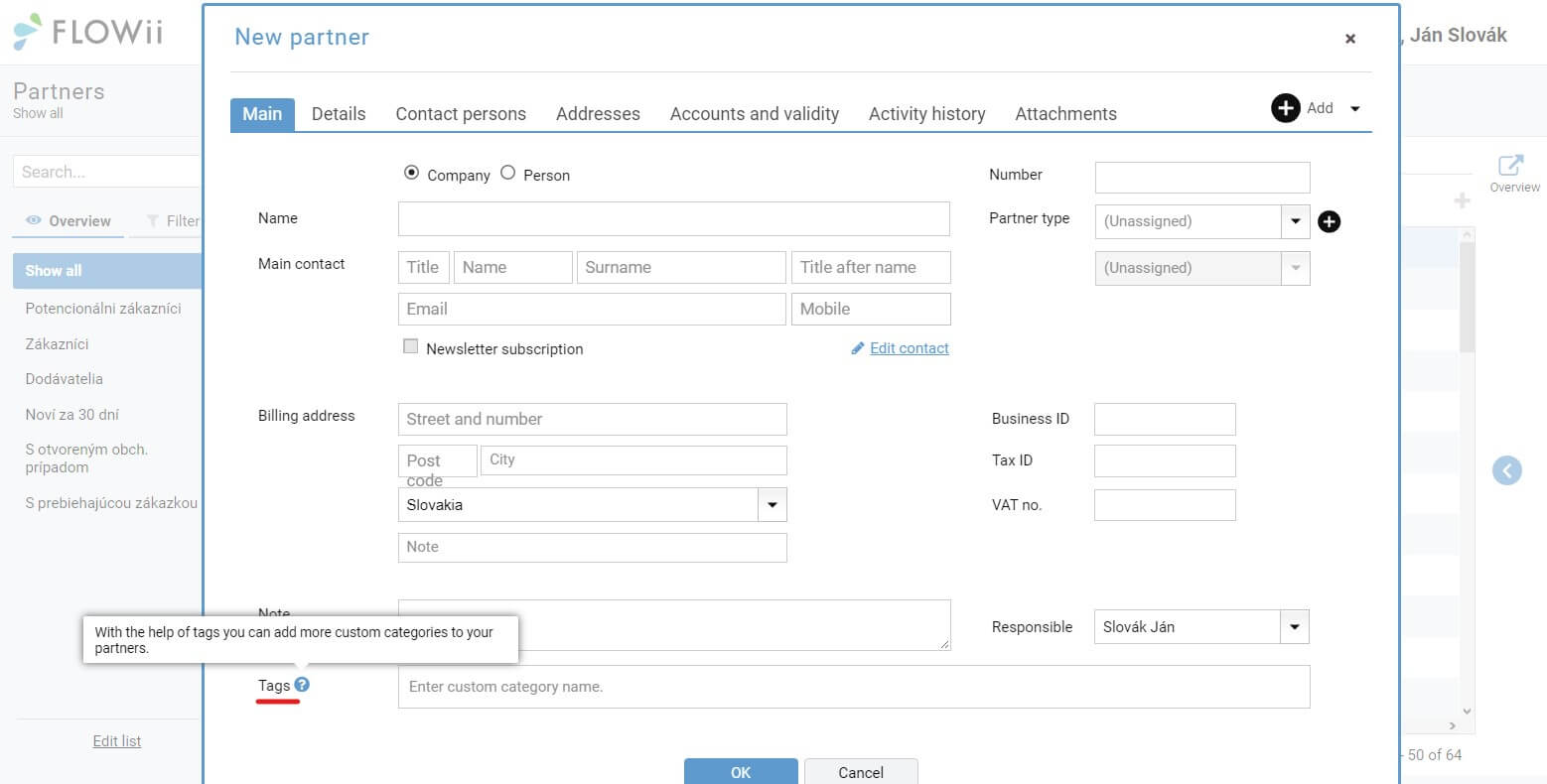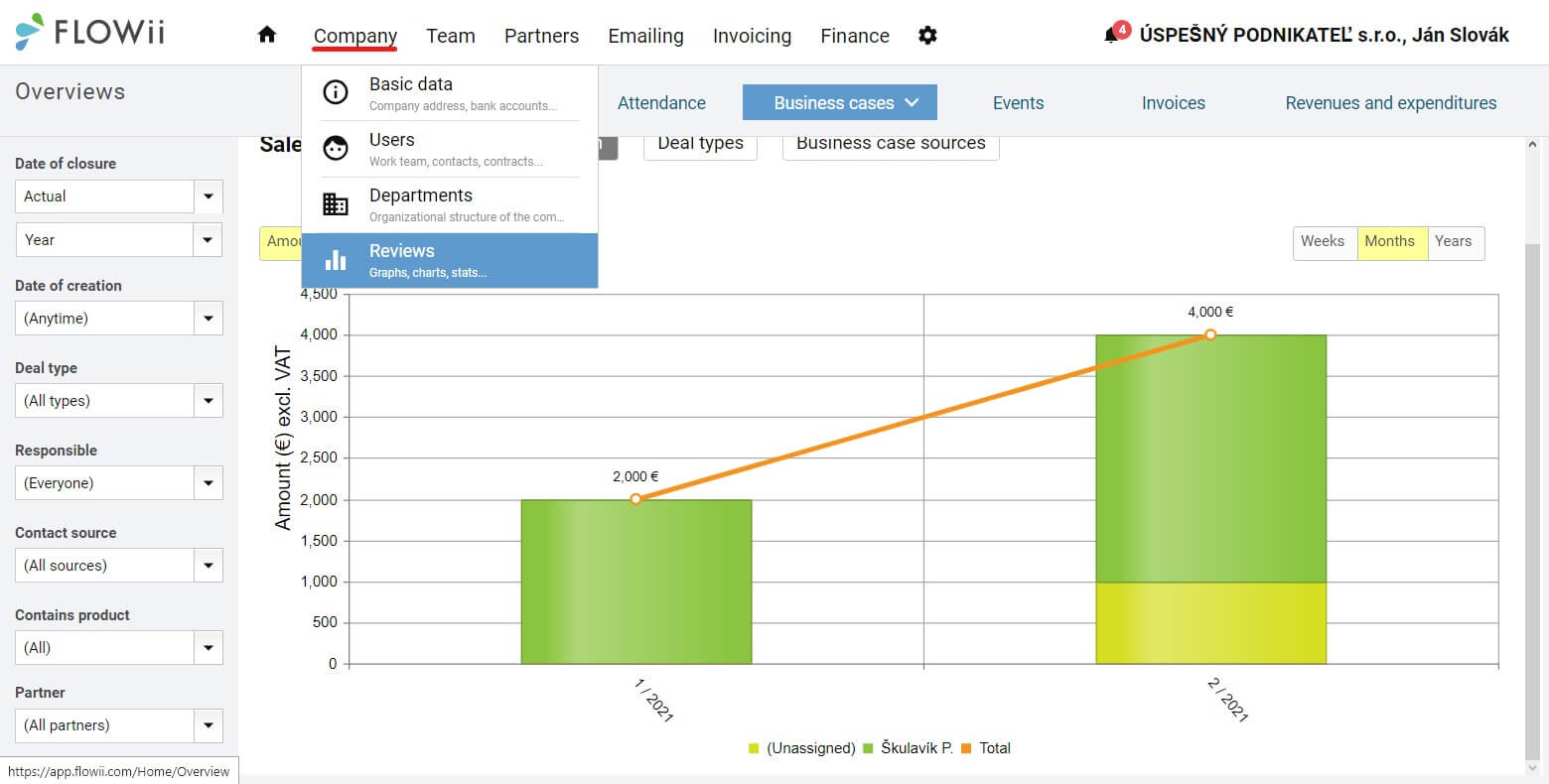Data are playing huge role in today business. However, data alone are useless if the company cannot categorize, evaluate and take advantage of them. Just a few years backwards, you would find the data all over the company in spreadsheets, documents and files. Even though, Excel is such a powerful and flexible tool, flexibility can often cause a chaos, therefore, companies started to look for more simpler and more effective solutions. Excel hit the iceberg. CRM software and its functionality, quickly become standard.
Why is categorization of CRM data important?
The reason behind CRM strategy is simple, create best position for marketing communication as possible, whether we talk about direct or indirect communication with client, nowadays, personalization rules the communication and every company needs to be prepared. One of the best tools for doing so, is CRM.
On the other hand, inefficient customer data management can have devastating consequences for your business. When data spreads between inboxes, spreadsheets, shared documents, and other data sources, your teams cannot perform at their best. They spend more time looking for customer contact information than actually engaging with customers they are trying to serve.
Organizing customer data in a central shared database overcomes the inefficiency of data repositories by providing:
- Quick and easy access to relevant customer information
- The only source of truth for internal cooperation
- Transparent reporting for better accountability
- Less confusion, less overlapping systems and much less ambiguity
How can CRM help?
FLOWii CRM system is designed to make data collection and categorization, both technically and user-friendly. Adding a new customer to the system is a matter of a few seconds and you can do so even using a mobile device. After filling in the necessary information,you can add a tags. Everything else will then be taken care of by automated processes in the background of the web application, something that would require much more time and effort in Excel spreadsheet.
To illustrate this point, let's imagine that you've been given the task of compiling a spreadsheet that will list all of your accounts and contacts. Where would you even start? Should potential customers and contacts be kept on separate cards? Which column headers (data fields) would you create? What would be the best way to make connections between organizations and their related contacts? Where will sales representatives add their updates and notes? Organizing customer data in a spreadsheet is not as easy as it might seem. It turns out that too much flexibility creates nothing but confusion. Therefore, tags and categorization are key part of every data structure strategy in you CRM. The most efficient way to create data structure, is to create a customer flow charts that will show different phases of customer journey and guide you decision-making for data categorization.
User flow/ customer journey charts
Flowcharts visually represent a step-by-step procedure or workflow. It divides the process into steps, usually in sequential order. Each step is represented by blocks or ovals and connected by lines or arrows. In sales process, Flow chart visually describes whole customer journey, from the first contact, to the conversion and even the retention phase that comes after the purchase. The main advantage of flow chart is clarity, ability to communicate often complicated process in more simpler way. It is also very useful for improving communication and understanding within a team about a particular process or workflow.It is also very useful for improving communication and understanding within a team about a particular process or workflow.
Complex flowcharts can look quite complex as the following example:
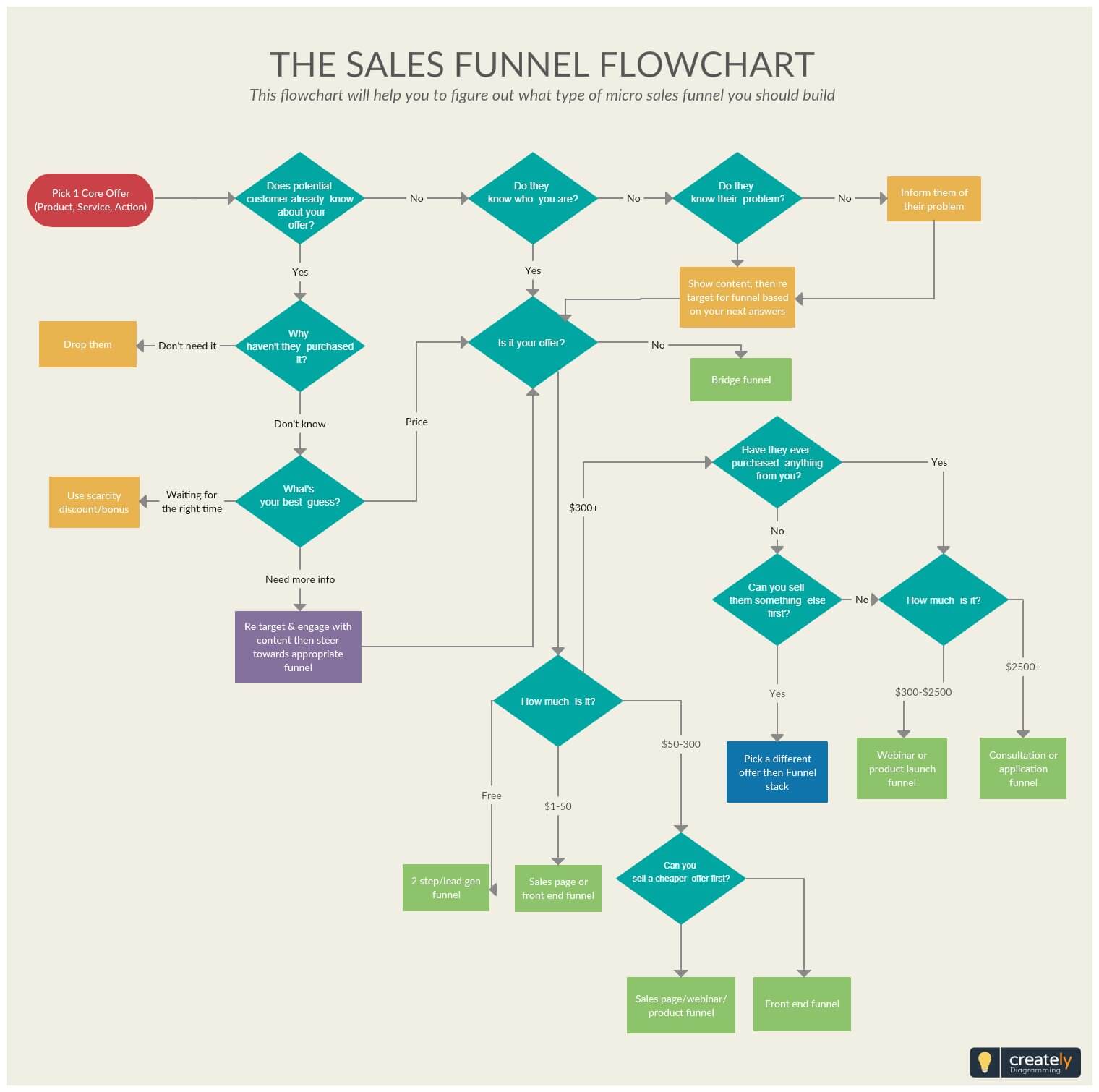
Source: Twitter
However, at the beginning of your CRM strategy, even simple one can serve the purpose.
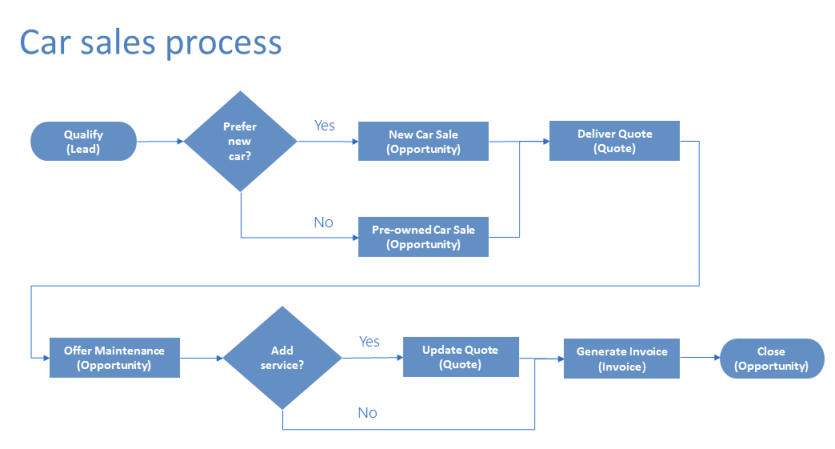
Source: Microsoft
Once such a scheme has been created, the categories are already clear. Each customer, client or partner will basically be categorized according to the relationship to the company and the phase of the customer journey. Other categories are part of specific needs and strategy of the company. It is also important to say that one contact in the database can have several tags.
Categorization in FLOWii
In FLOWii, you can get to the CRM database by navigating to the Partners in the top bar. After clicking, you will see the database of all your contacts with a list of categories on the left, you can edit this list and create new categories.
Click the plus icon to add a new contact. Then you fill in all the basic data. The last column are labels(tags) for the already mentioned categories. At this point, you can save the new partner or continue further details using the carats at the top of the window. After saving, the new partner, customer or client is also in the database with assigned categories, according to which you can search for it using the panel on the left side of the database.
For data analysis, an interesting tool is an overview of business cases, which you can find via the Company in the top bar, and then an overview and business cases. Again, select the required business cases according to labels, categories or time spans.
If you already have a database of customers or partners in Excel, you can easily import the file using our template.
How can we subsequently take advantage of such a categorization?
The simplest example is an overview in an often database, by simply filtering out the categories you define, you will get only the desired results. Filtering works just as well when evaluating data, where you can only evaluate data from a given category. You can also use the mentioned tags in Email marketing, for example. Only send a promotional email or newsletter to the categories for which the email is relevant. By personalizing it, you increase efficiency and save costs. From the perspective of the B2B sphere, when your customer is more of a business partner, you can simply look at the basic information, the latest interactions and trades before the business meeting and come to the business meeting well prepared.
Creating a CRM database = Investing in the future
Collecting and categorizing data and contacts in the CRM database can be compared to financial investing, in this case you invest mainly time in collecting and sorting contacts, but the return on investment is multiple and you will draw from the initial thoughtful investment for many years of your business.
Learn more about FLOWii CRM solution
Sources: Insightly, Microsoft, Wikipedia